on 2/18/2014 12:03:00 AM
Welcare is a fully dynamic, well structured and effective theme which is specifically designed for hospitals, health care centers and pharmaceutical company’s websites. The sophisticated template is responsive and highly customizable with unlimited color variations.
The product has four free plugins
- Symptoms Checker Plugin
- Find a Doctor Plugin
- Gallery Plugin (Including Video grabber to fetch videos info from youtube and vimeo)
- Mega Menu Plugin
Symptom Checker
Symptom checker is the best plugin which allows users to check online for symptoms of a specific disease. This is the only wordpress plugin of its kind and has a lot of advanced features.
Find a Doctor
“WPnukes Find a doctor” is a useful plugin which allows users to check online specialists of different fields. They can make online appointments with a specific doctor after looking at their profiles. The doctors, on the other hand, can check that how many appointments they have received for a specific day.
Gallery Plugin (Video and Images Support)
WPnukes Gallery plugin is easy to use and easy to implement plugin into website or blog. You can make galleries and sub galleries into your posts by using the advanced features. The main features include the multiple ajax video grabber and wordpress advanced image gallery system to insert images and videos. You can also adjust the size of images to fit your requirements and there is also an option to put multiple images at a single click! Keep reading between the lines to know more about this useful plugin.
Wpnukes advanced menu plugin is a mega menu plugin which has enhanced the Wordpress default menu system. The plugin come in a variety of useful features to edit menus and give them a unique look. The advanced options allow you to gain more control over the design of menus. You can make several columns in menus, divide those columns and place their alignment as left or right as required by your website. If you’re not familiar with wordpress menu plugin then please visit WP Menus Screen.
Filled Under:
retail
wordpress
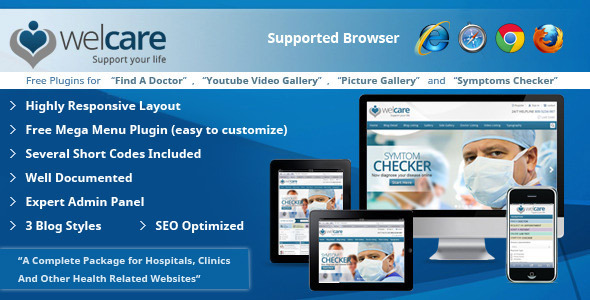
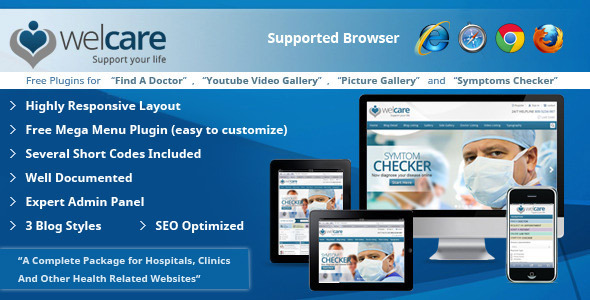
0 comments:
Post a Comment